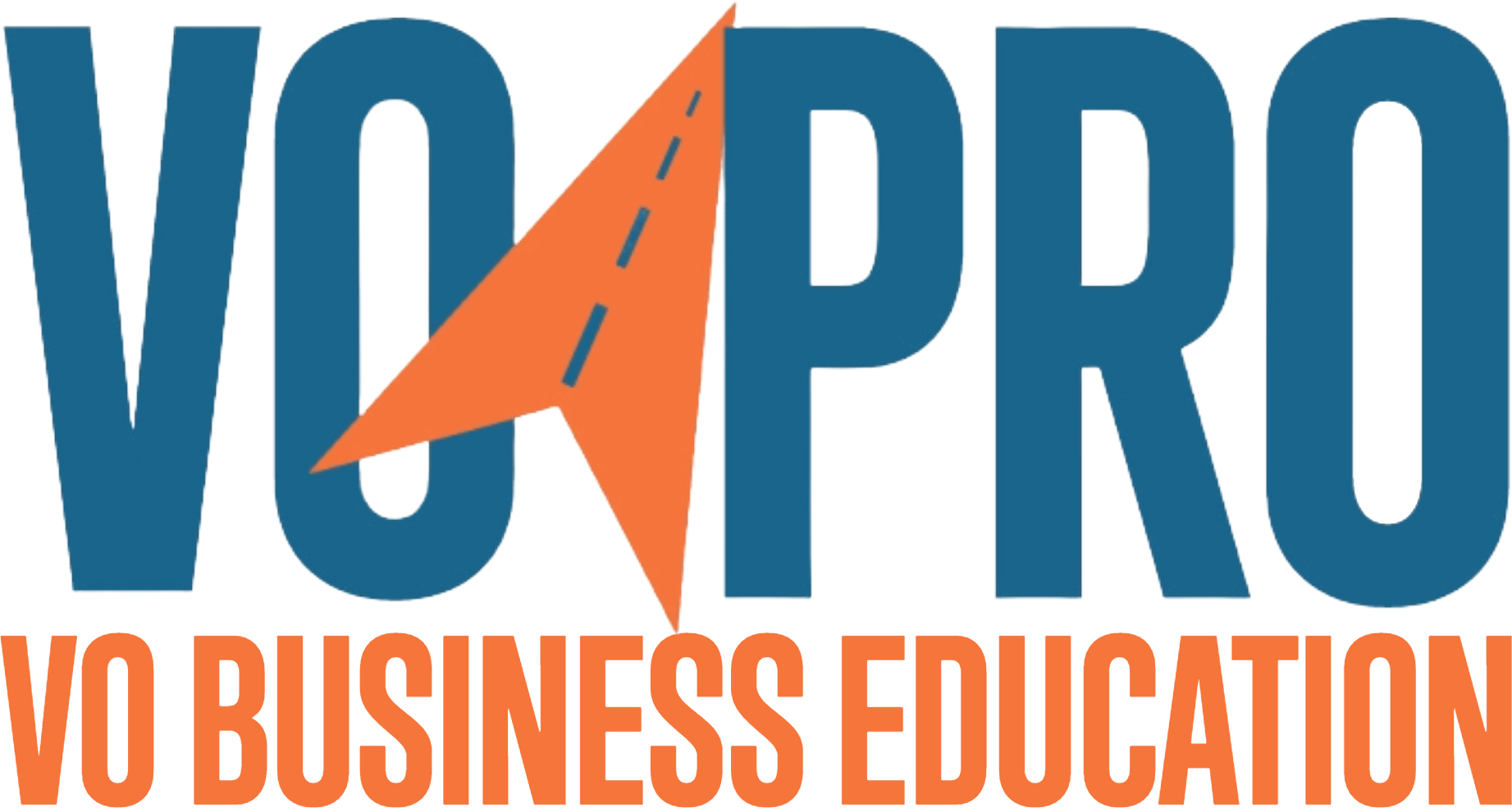EMAIL DELIVERABILITY RESOURCES
6 Email Content/Formatting Best Practices
1. Remove all links from your marketing email.
Spam blockers look for links, especially the first time you email someone. Ensure you've removed all links from your email signature. The one exception is one single link to your website (which is the purpose of reaching out in first place. If you can hold off sending that link until your second message, do it.
2. Remove all images and attachments from your marketing email.
Images or attachments, especially in first emails, can trigger the spam blockers get eliminated. 86 them and stick to all text. Take out any images in your signature.
3. Don’t format your text.
Spam blockers scan for formatting in the text so avoid using different colors, fonts, bolding, italiced text, and underlining. And especially avoid using special characters like stars and emojis in the subject line.
4. Avoid spam trigger words.
The spam blocker algorithms are constantly evolving and so there’s no super set list of words to avoid. That said, we do have a spam trigger words checker below, but generally avoid words and phrases that sound suspicious, urgent, salesy, manipulative, or needy.
5. Keep it short.
Long content can trigger the spam blockers. Keep your wording simple and to the point. And this is a best practice not just from a spam standpoint (is that a spampoint?) but it’s better customer service.
6. A/B test your messaging.
As a business marketer, and that’s what you are as part of your voice acting business, you should always be testing and refining your messaging to see what works best. Which version gets opened most? Which gets replied to most? Which gets clicked? And yes, which one has the most bounces? Compare the A and B versions to see if you can figure out the cause.
Spam Trigger Words Checker
Paste in your marketing email copy and check it for 700+ spam trigger words.
Spam trigger words will be highlighted. It’s virtually impossible to write a marketing email without any triggers, but at least you can be aware and can minimize them.
Note: The checker may highlight a part of a word, for example the word in your copy may be “fall,” and the checker may highlight “all” as part of “fall.” In these cases, most often the larger word is not a spam trigger.
DNS Settings Help
Set Up SPF Records: An authorization method that specifies which email servers can send and receive emails on behalf of your organization.
Set Up DKIM Policies: An authentication method that uses cryptography to securely encrypt and decrypt emails sent to and from your organization. It also prevents in-transit altering of sent or received messages.
Set Up DMARC Policies: An authentication method that specifies how to handle emails that don't pass SPF and/or DKIM checks. DMARC also generates reports to prevent email spoofing.
Domain Reputation Checker
The MxToolbox Supertool is free and tells you who is sending email alleging from your domain, what reputation your senders' IP addresses have, and the sender's location. In addition, this tool displays if there are any issues with your domain according to Blacklists, Mailserver, Web Server, and DNS, and you'll also be notified right away if your email reputation varies.
Another Email Content Spam Test
Test the spaminess of your email content with this free tool from Mailreach. I use this tool anytime I change my messaging.