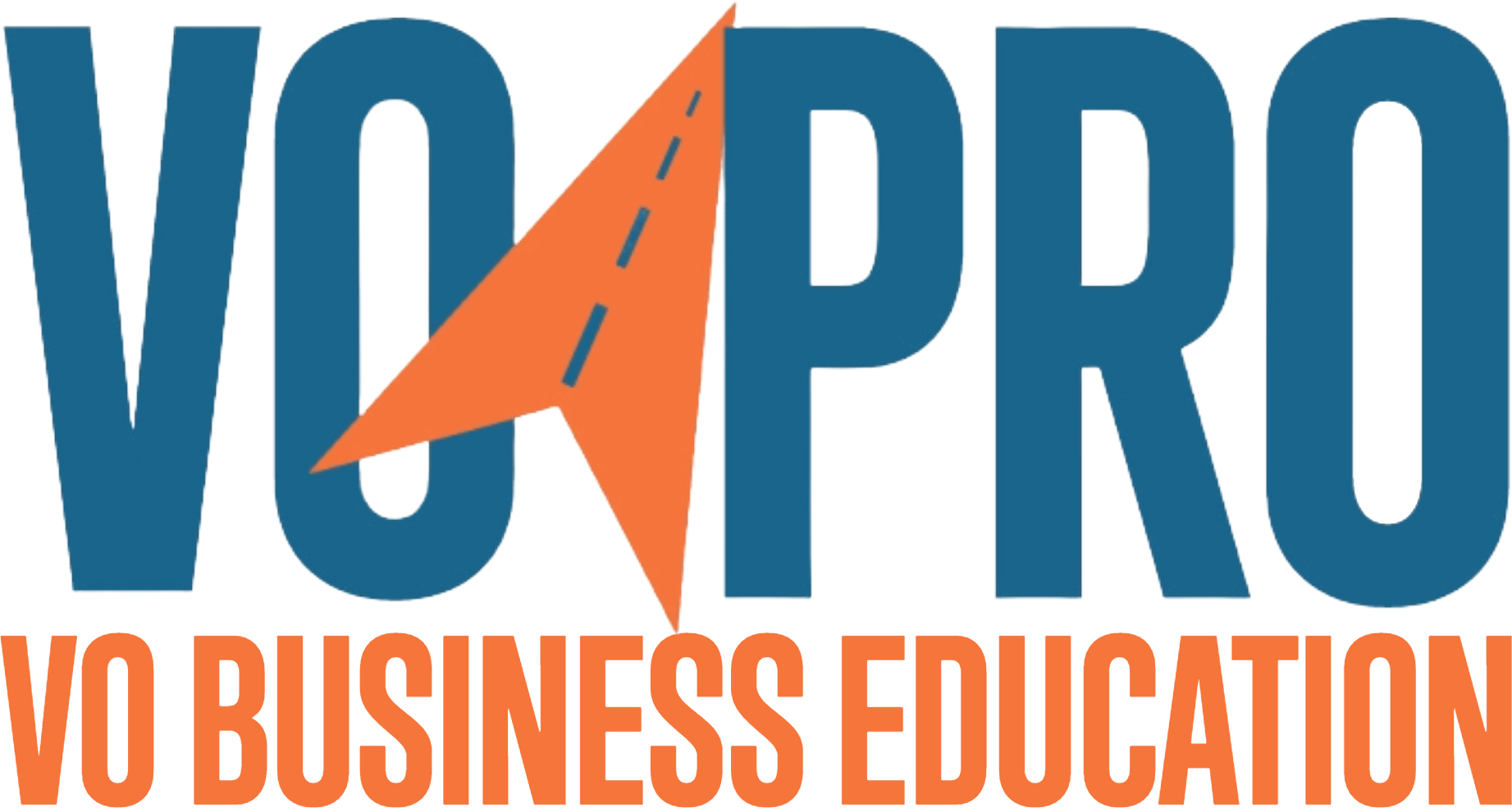The VO Toolkit: 11 ESSENTIAL Apps for Your Voice Over Business
There are hundreds of apps out there to help run our voice acting businesses, but finding the right ones can be like finding a needle in a haystack. After a lot of trial and error, I’ve found a set of tools that works for me.
In this video, I’m going to break down why I prefer these specific apps, what the learning curve is like, and how much they’ll set you back.
Now while I’m making my recommendations based on my preferences, overall, it’s more important to you use these kinds of tools than it is which specific ones you use. Think of it like being a carpenter. It’s more important to use a hammer than it is which hammer you use.
For example, it’s more important that you use a good CRM (as opposed to an Excel spreadsheet or handwritten notes) than it is which specific CRM.
In general, CRMs, like hammers, all do roughly the same thing. Same for DAWs, accounting software, and all the other categories we’ll talk about today. So, find a tool that works for you and use it.
CRM: HubSpot Sales (Free Version)
First up, HubSpot Sales. This CRM is the backbone of my client relationship management. The free version is packed with features like email tracking, meeting scheduling, and contact management. It’s the best free version of any CRM I’ve ever seen.
HubSpot’s is not just about keeping track of client contacts; it’s about building relationships and staying organized. It has email tracking and a meeting scheduling tool that takes the hassle out of back-and-forth emails. And the contact management system keeps all your client information in one place, making it easy to look up previous conversations and projects.
The learning curve? Super easy! The interface is intuitive, and there’s a ton of tutorials and support. You don’t need to be a tech whiz to use it. Plus, their support resources, including webinars and a community forum, are super helpful if you ever get stuck.
And the best part? It’s free! There are paid tiers, but the free version is more than enough for most freelance needs. You get a robust CRM without spending a dime, allowing you to allocate your budget to other areas of your business.
Accounting: QuickBooks Self-Employed
Next, let’s talk about QuickBooks Self-Employed. This app makes tracking income and expenses a breeze. It’s made for freelancers, so it understands our unique challenges. Plus, it simplifies tax season like you wouldn’t believe.
QuickBooks Self-Employed helps you categorize expenses, track mileage, and manage invoices. The mileage tracking feature is useful if you drive to recording sessions, client meetings, or networking events. You can easily separate business expenses from personal ones, so that your books are always accurate. During tax season, QuickBooks generates detailed reports like your Schedule C that simplify filing your taxes, which your accountant will love. It even calculates your quarterly tax estimates, so there are no surprises when it’s time to pay up.
The learning curve is moderate. It’s user-friendly, but getting the hang of all the features might a little bit. The app’s dashboard is pretty intuitive, but there are a lot of features and you’ll want to poke around. QuickBooks offers plenty of tutorials and customer support to help you master the software.
QuickBooks Self-Employed starts at $20 a month. It’s worth every penny for the headache it saves come tax time. Investing in an accounting tool like QuickBooks not only saves you time but also ensures accuracy, helping you avoid costly mistakes.
Invoicing: PayPal
For invoicing, I use PayPal. Most clients are familiar with it, and it’s super easy to send and receive payments.
PayPal’s invoicing feature allows you to create and send professional invoices in minutes. You can customize the invoice with your logo and business information. PayPal also offers various payment options, so clients can pay you using their preferred method, whether it’s credit card, bank transfer, or their PayPal balance.
The learning curve? Super-simple. If you’ve ever sent money online, you can handle PayPal invoicing. Creating and sending invoices is straightforward, and PayPal provides clear instructions and templates to get you started.
PayPal takes a small fee per transaction, but there’s no monthly fee. While the transaction fee might seem like a downside, the convenience and widespread acceptance of PayPal make it a worthwhile investment.
International Invoicing: Wise
When it comes to international invoicing, Wise is my go-to. It offers better exchange rates and lower fees than traditional banks. `
Wise makes it easy to send and receive money internationally. You can invoice clients in their local currency, and Wise converts the payment to your currency at a competitive exchange rate. This feature not only saves you money but also makes you more attractive to international clients by offering them the convenience of paying in their own currency.
The learning curve is straightforward. The interface is clean and user-friendly. Wise provides a simple, intuitive dashboard where you can manage your transactions and track your payments. There are also lots of online resources and customer support to guide you.
Fees vary by transaction amount and currency, but they’re generally very competitive. Wise is transparent about their fees, so you always know what you’re paying.
CMS: Squarespace
For my website, I use Squarespace. It makes building and maintaining a professional site a walk in the park. It’s perfect for showcasing your demos, blogging, everything you need.
Squarespace’s drag-and-drop functionality and templates make it easy for anyone, even if you’re not tech-savvy. You can create a solid website without writing a single line of code.
The learning curve is minimal. Squarespace’s design tools are intuitive, and there are plenty of tutorials and customer support to help you along the way.
There are also pro designers who can help you design your Squarespace site. One I highly recommend is Nadine Charleson of Center Stage Design. She’s a web designer and voice actor and she works in Squarespace among others. I’ll put her link in the description and show notes.
Squarespace also recently bought Google Domains, so domain management is also super easy.
Squarespace starts at $25 a month for personal sites. I recommend the business plan, which is $36 a month. The business plan offers additional features like professional email, and advanced analytics, making it a great value for the price.
Research and Writing: ChatGPT
Yes, the FUAI guy uses AI.
Why?
First, I’m not robbing anyone of work because I would never farm out my content writing. Secondly, I’ve spent a lot of time training ChatGPT to write in my voice, and third, I still spend time editing the AI first draft because it’s still not quite right. All that said, it saves me a ton of time when I’m creating content.
It’s particularly useful for drafting emails, marketing materials, and new content ideas. I even use it to create my content calendar.
And it’s a great research tool. I had a Romanian prospect reach out about a project and asked me to get a Romanian Fiscal Registration number. A WHAT? So, I used ChatGPT to tell me what it was and explain the process of getting one.
The learning curve? Easy. Just type. It’s incredibly intuitive. You can start using ChatGPT immediately, and it only gets better as it learns from your interactions.
ChatGPT is free, with options for paid tiers if you need more advanced features. The free version is very good, but the paid tiers have faster response times and priority access to new features.
Audio Production: Audacity, Adobe Audition, Izotope RX
For audio production, I use two main tools:
Adobe Audition: Offers advanced features and integrates well with other Adobe products. Adobe Audition is a pro-grade tool with lots of features for recording, editing, and mixing. It’s perfect for more complex projects and integrates with other Adobe Creative Cloud apps.
That said, if you’re brand new, I recommend Audacity. It’s free and open-source, perfect for beginners. Audacity is a great starting point if you’re new to audio editing. It offers all the basic tools you need to record and edit your voiceovers, and there are plenty of online tutorials to help you get started. Just because it’s free doesn’t mean it’s not powerful. There are highly experienced pro voice actors that use Audacity to this day.Izotope RX is a powerful tool for cleaning up audio recordings. It can remove background noise, fix clipping, and even repair damaged audio files. It’s an essential tool for ensuring your recordings sound their best.
If you’re going to use a tool like RX or any audio processing, I strongly recommend you partner with an audio engineer to dial in your settings for your room and your voice.
The learning curve for Audacity is easy. Adobe Audition has a steeper curve since it’s a professional-grade tool with a lot of depth. Izotope RX is moderate to high.
Costs? Audacity is free. Adobe Audition is $22.99 a month. Izotope RX varies, but the standard version is around $299.
Document Management: Adobe Acrobat
Adobe Acrobat is the industry standard for PDF management. Whether you’re signing contracts or sending over proposals, it’s indispensable.
Ever has a client send a contract in PDF, making it impossible to make changes? Acrobat can convert it into a word doc which you can redline and modify and then send it back as a pdf.
Adobe Acrobat allows you to create, edit, and sign PDF documents. You can also combine multiple documents into a single PDF. The e-signature feature is handy for signing contracts without printing and scanning.
The learning curve is easy. The basics are straightforward, and there are advanced features if you need them. Adobe offers comprehensive tutorials and customer support to help you get the most out of Acrobat.
Adobe Acrobat starts at $19.99 a month.
Lead Generation and Outreach: Apollo.io
Apollo.io is a powerhouse, and the reason is it has lead generation and outreach all in the same piece of software. In other words, you can find and contact leads all within one app.
Apollo.io offers advanced search capabilities, allowing you to find leads based on specific criteria. You can also automate your outreach efforts, sending personalized emails to potential clients.
The learning curve is high. Apollo.io is packed with features, so there’s a steep learning curve, but the payoff is worth it. Once you get the hang of it, the platform can become an invaluable part of your lead generation strategy. Apollo is also what we teach and recommend in the VO Freedom Master Plan, and I can’t tell you how valuable it is to have a community of users to lean on when you have questions.
It’s incredibly powerful but daunting to learn on your own from the ground up.
Apollo.io has a free plan, which is kind of useless but will let you start getting familiar with it. Paid plans start at $49 a month. I use the Pro plan. While it’s an investment, what you can do with Apollo is incredibly powerful.
Social Media Management: OnlySocial
Finally, for social media management, I use OnlySocial. It simplifies managing multiple social media accounts. You can schedule posts, track engagement, and analyze performance all in one place. It’s a one-stop shop.
OnlySocial allows you to plan and schedule your posts in advance. You can track engagement metrics, such as likes, shares, and comments, to see what content is hitting with your audience. The analytics tools are solid.
The learning curve is easy to moderate. The interface is user-friendly, but mastering all the features takes a little time. OnlySocial also has tutorials and customer support to help you.
OnlySocial starts at $29 a month, but the often have an option for a one-time buyout of $198. That’s what I did and that’s one less subscription I have to pay for monthly.
Doing Your Research
Remember, these are the apps that work best for me, but the key to success is finding what works best for you. Spend some time researching, take advantage of free trials, and don’t be afraid to experiment.
Every VO business is unique, and your toolkit should be too. What works for one person might not work for another, so it’s important to find the right combination of tools that fit your specific needs, workflow, and budget.
When researching new apps, think about factors like ease of use, cost, integration with the other tools you use, and the specific features you need. Read reviews, watch tutorials, and ask for recommendations from other voice actors. Free trials and demos can give you a hands-on experience with the app, helping you figure out if it’s the right fit before committing.
All of these apps has earned its place in my toolkit by being reliable, cost-effective, and relatively easy to learn (with the exception of Apollo, as I mentioned). Investing time in setting up and learning these tools can pay off in efficiency and professionalism.
Your VO business is a business. Just like being a carpenter, you have to invest in proper tools to do the job. You never see a framer driving nails with a shoe. These tools work because the time and effort saved are more than the cost of the tools themselves.